Invitation To Sign-Up
SMS
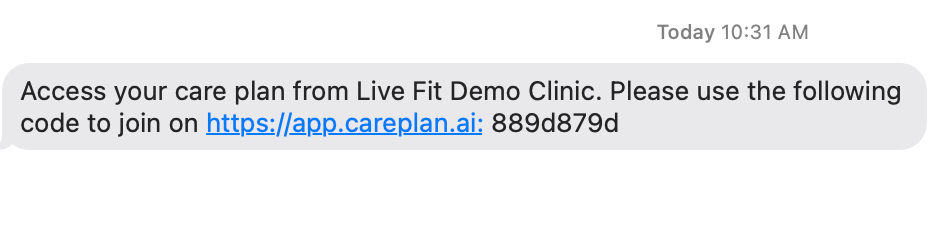
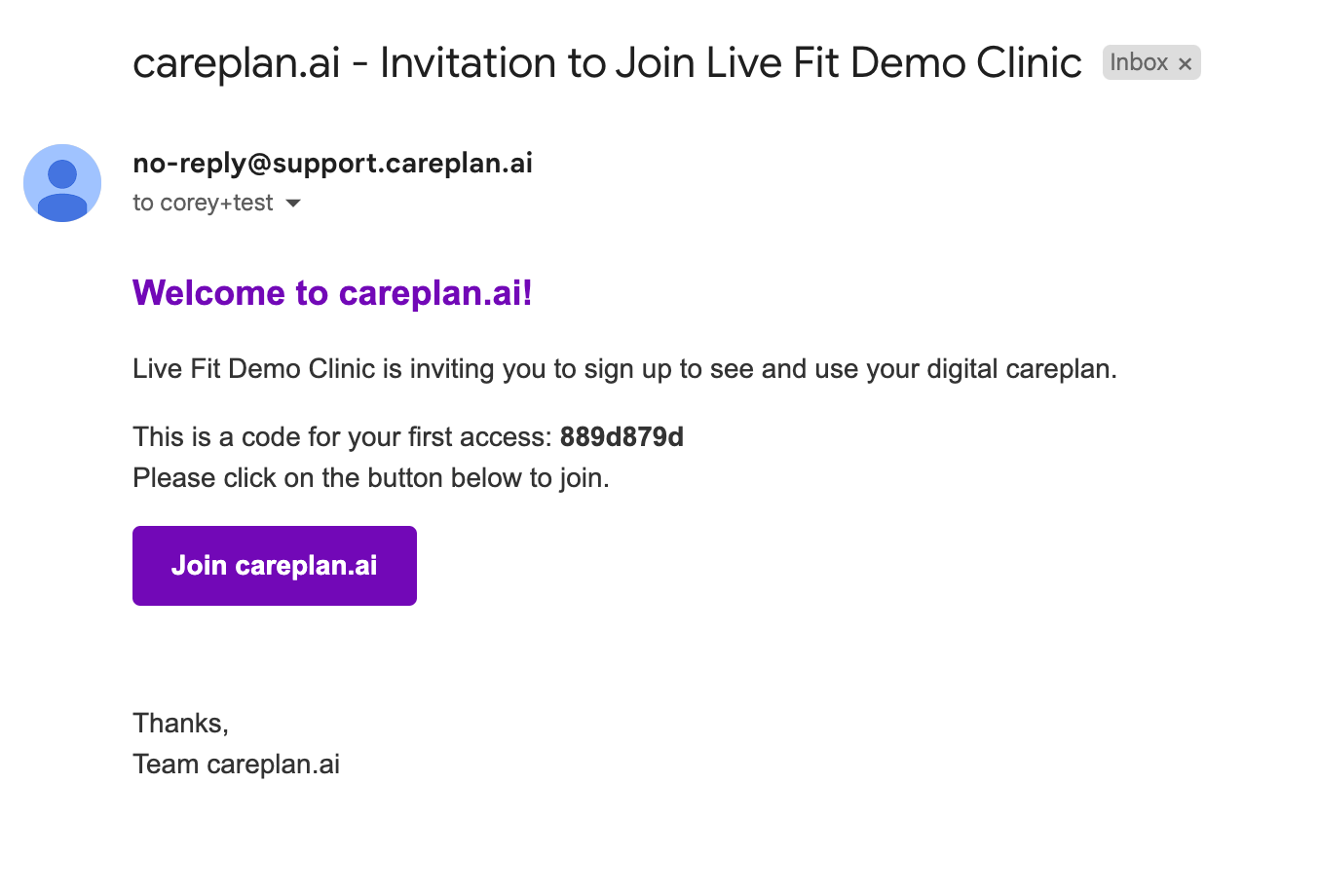
Invitation emails sometimes go to the “Promotions” or “Newsletter” folders in gmail.
Sign-Up Flow
- Once the sign-up link is clicked, the user is taken through a sign-up flow page
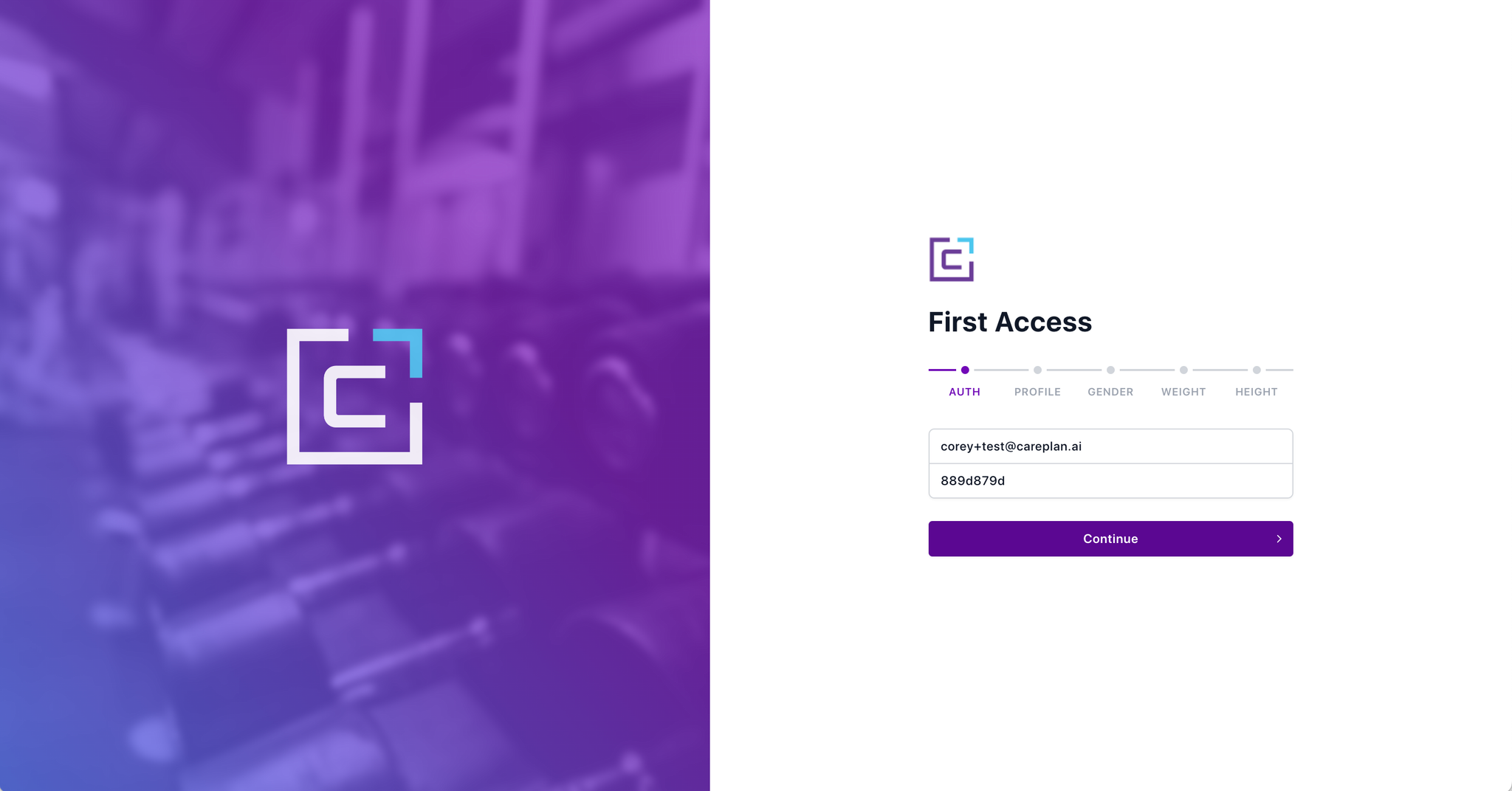
- Next, the users enters their details
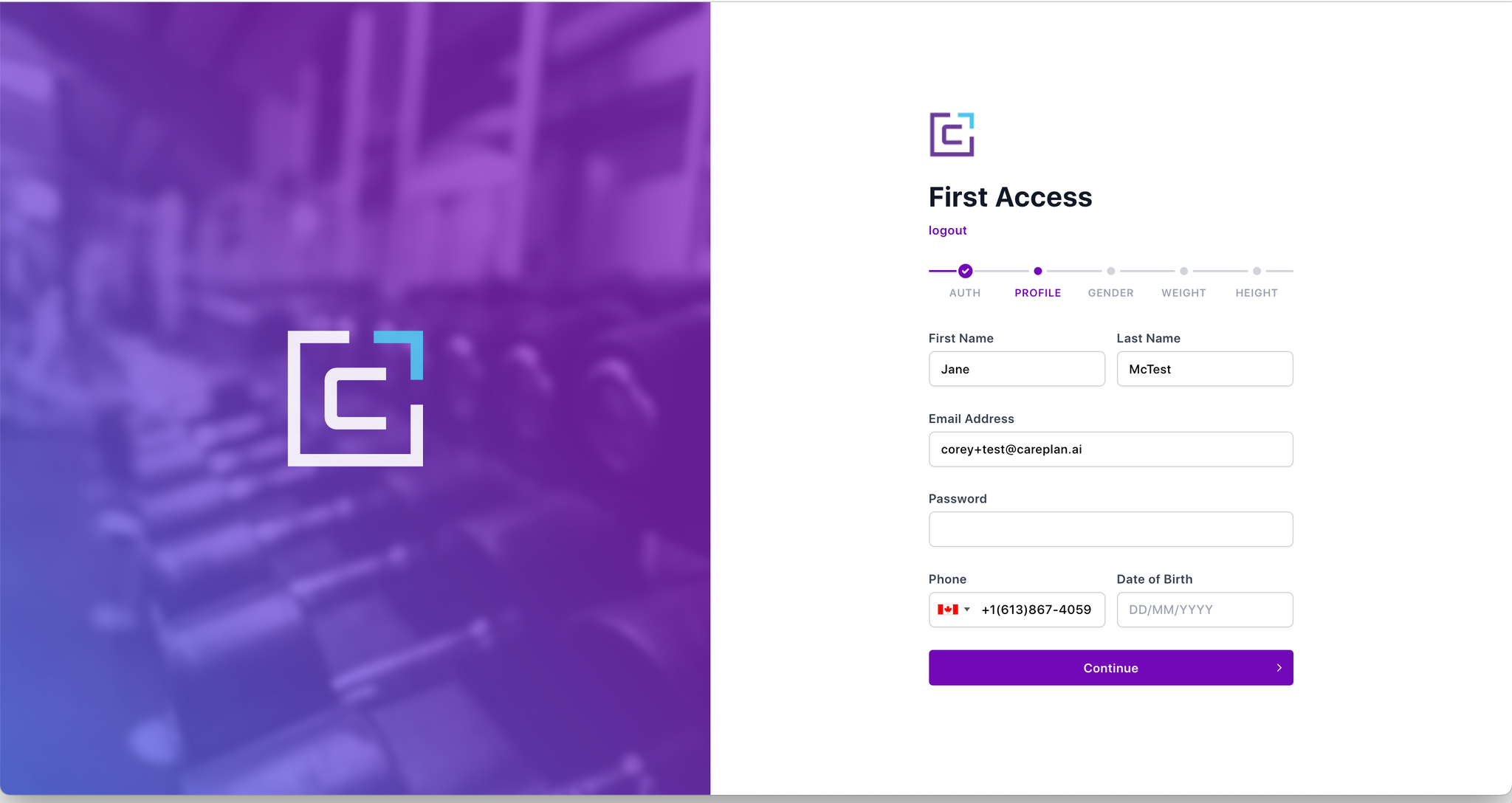
- Once finished, the user is prompted to download the mobile app
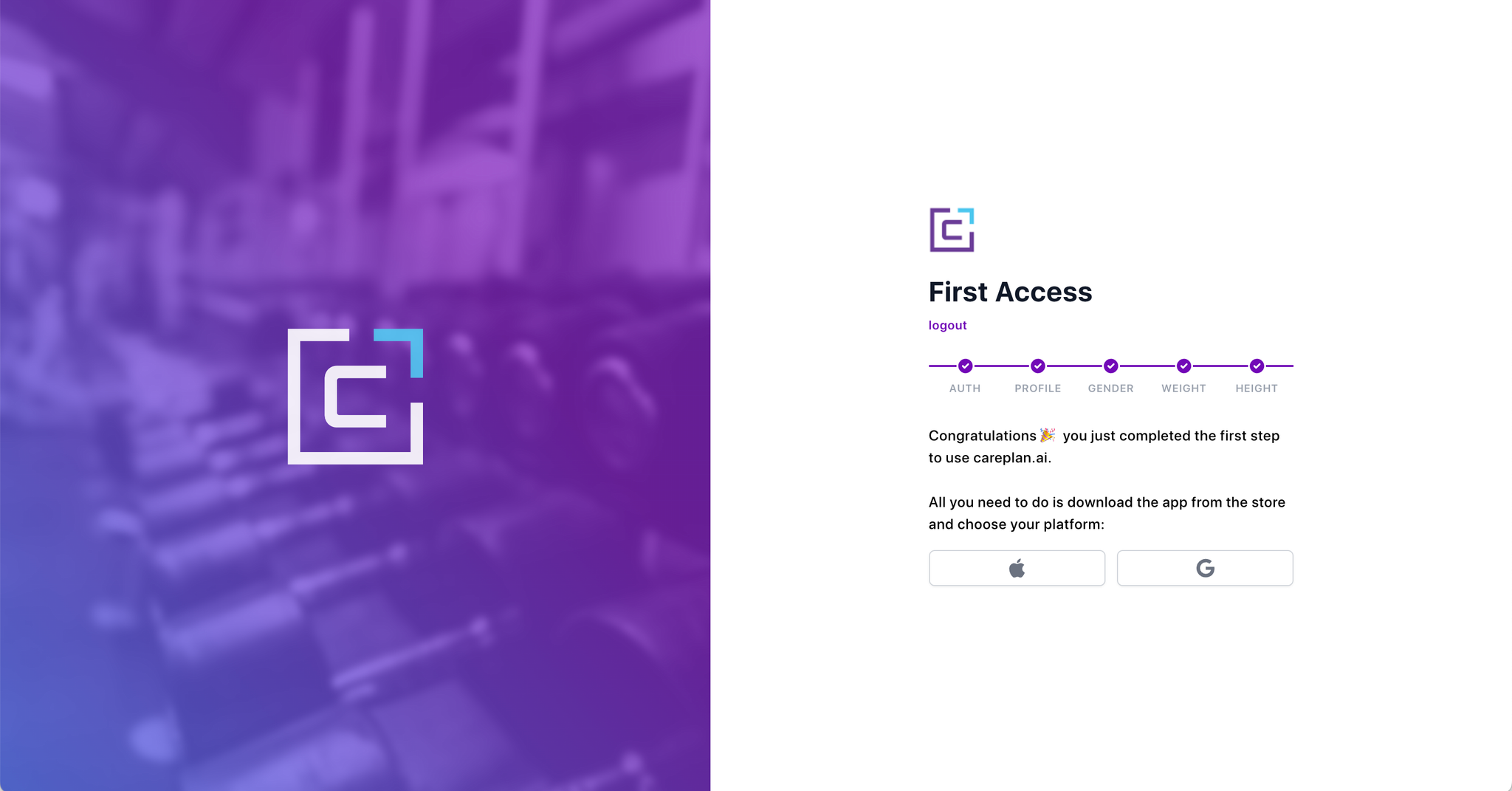
Navigating the App
- Home
This page will show the current phase of an active careplan. In the video above, it is displaying
Phase 4 of the Ankle Sprain Recovery careplan, including all of the resources that were added by the therapist (i.e. exercise programs, milestones, etc).- History
This tab shows previous exercise session history.
- Browse
This tab displays any internally shared templates. Users can select a template of interest (i.e. Soccer Warmup) and it will auto-load, and auto-progress, in their app.
- Chat
Users can see and message any therapists that have added a resource to their careplan.
- Menu
This tab shows additional settings such as appointment booking links, profile settings and more.
Chat
Patient’s can chat with therapists that are part of their careplan via the mobile app.
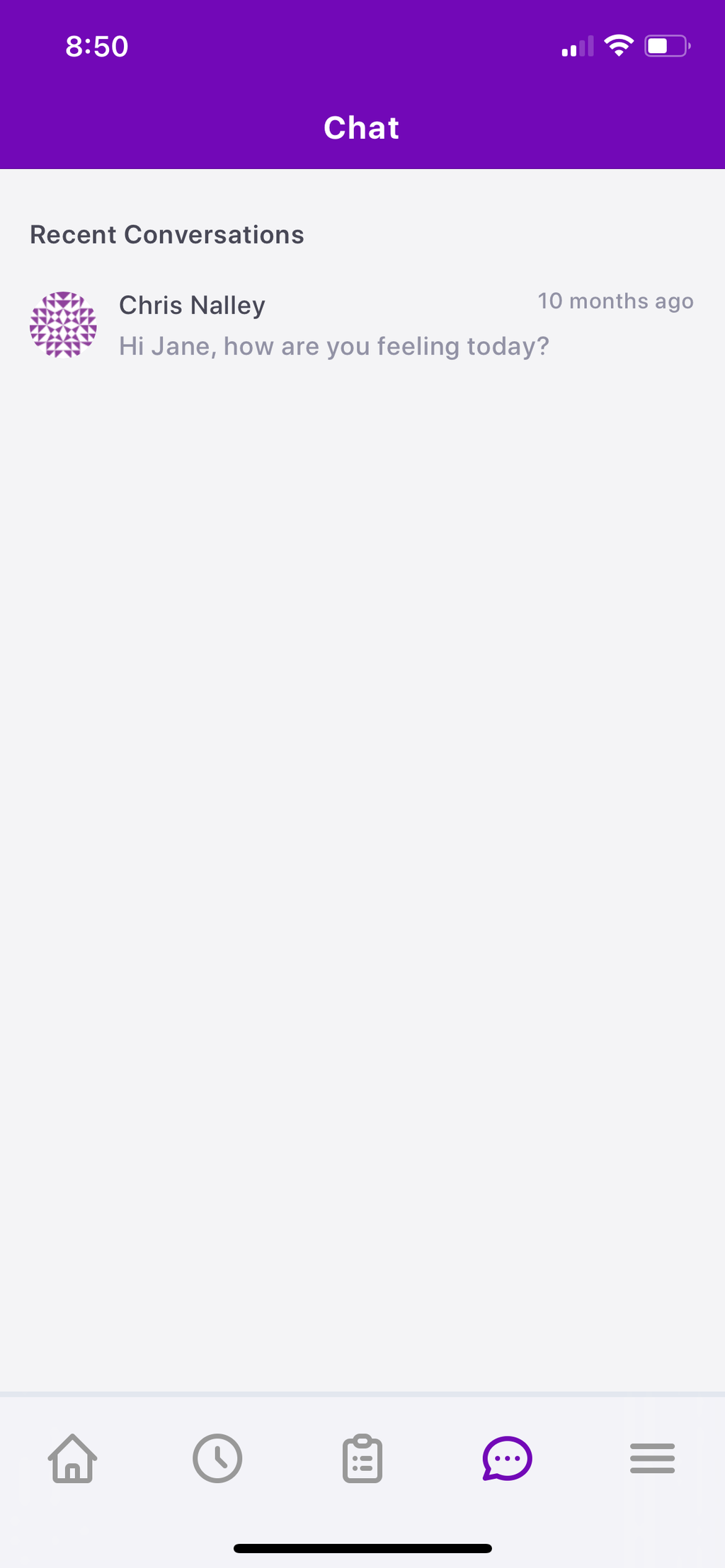
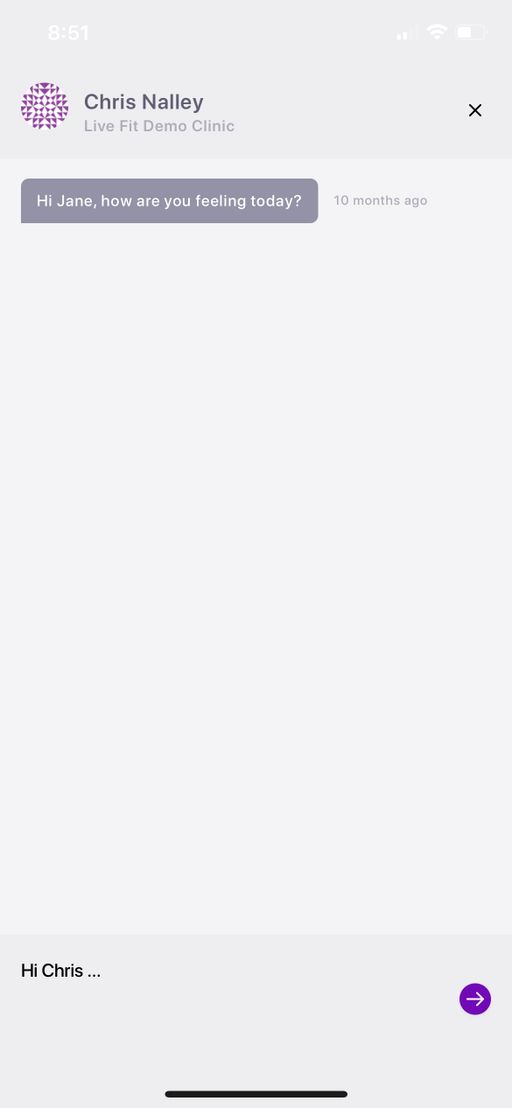
The clinician will see chat messages on the dashboard here:
Clinicians must reach out to a patient first to initiate a conversation thread.