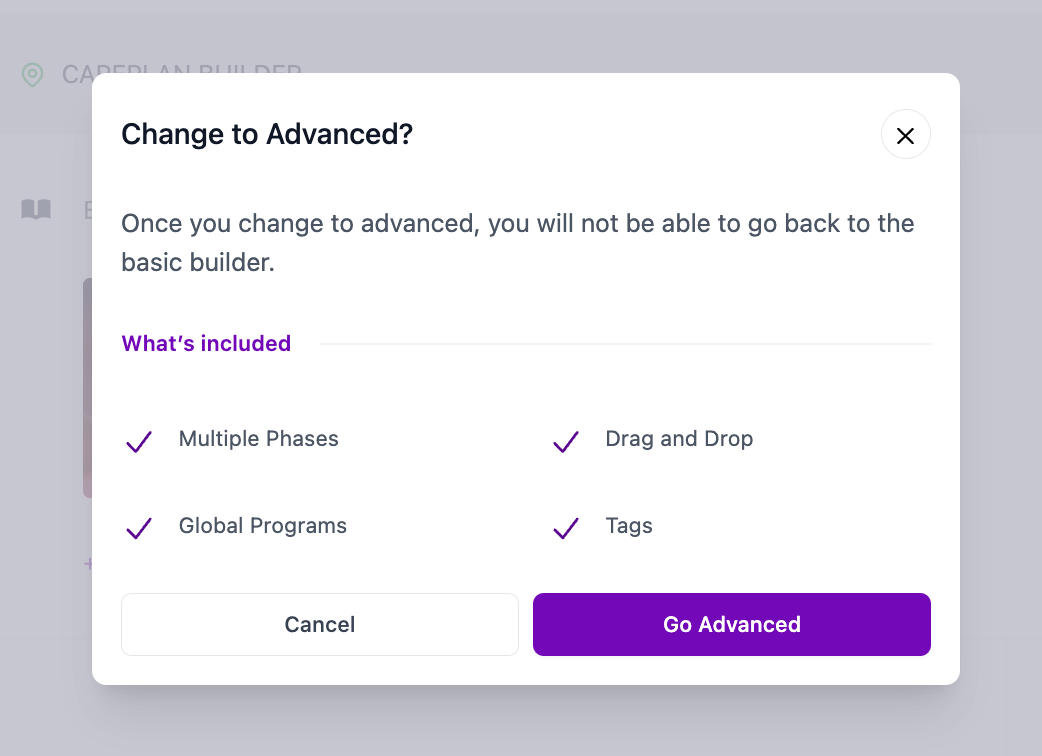Basic Builder
The basic builder is the fastest way to create a Careplan.
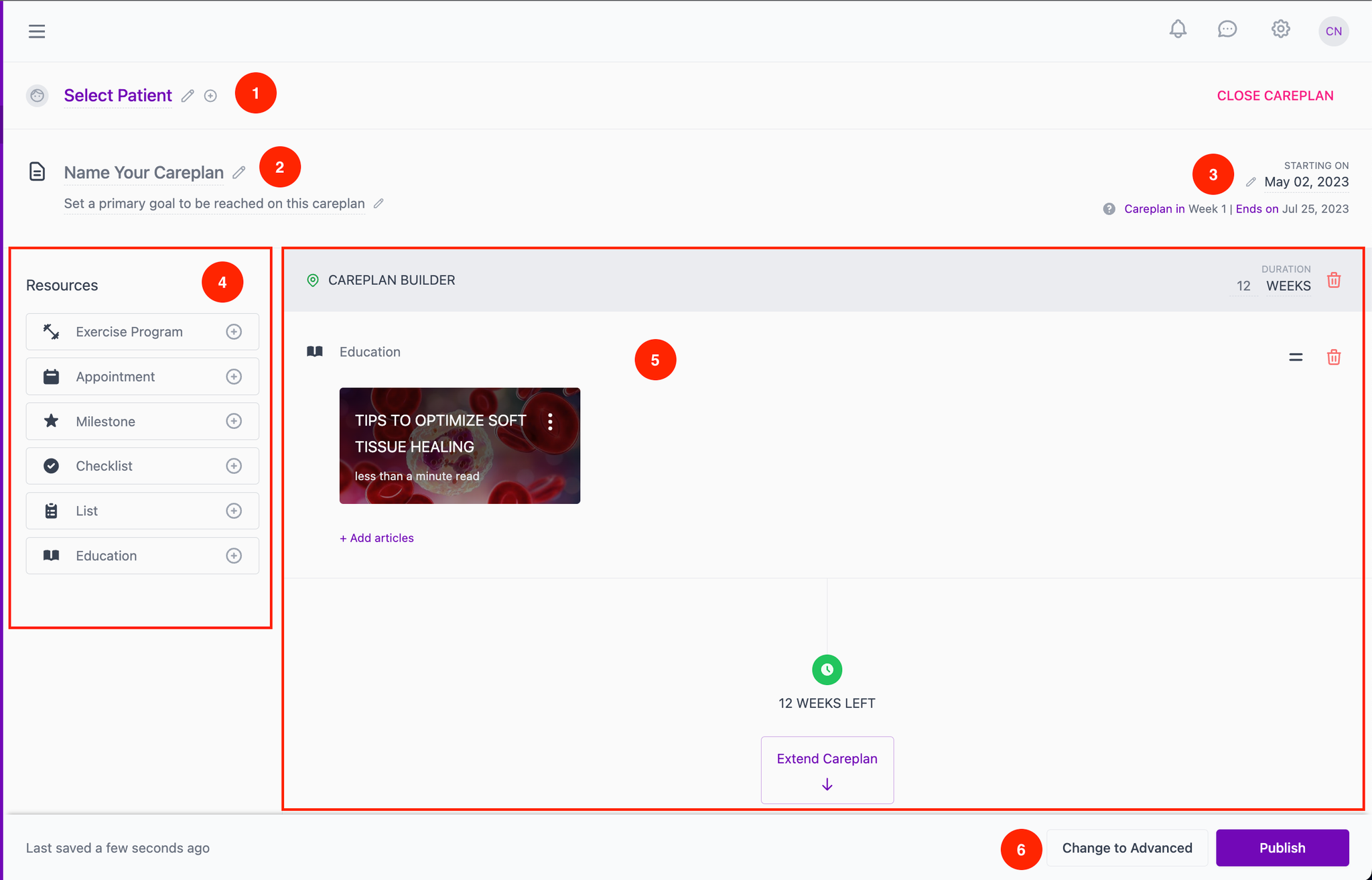
- Select an existing patient or click the “+” button to add a new one. They will get a notified with a invitation email when added to the system.
- Give a name to your patient’s careplan. Below, you can also write down their primary goal of treatment. Both will be visible to them in the app.
- Select the start date. It will start on today’s date by default. The basic care plan defaults to 12 weeks and can be extended by clicking the “Extend Careplan” button or by editing the Duration in the builder.
- The Resources sidebar is where you click to add specific elements to a build a patient’s careplan (exercises, education, custom lists, etc). These resources are the main blocks that show up on the patient app.
- The builder shows all of the resources and items that you have added to your patient’s careplan. You can customize each resource, rearrange elements or delete items.
- When you’re finished, click the “Publish” button to make it visible to the patient. They will also be notified after every published update (as long as they have app notifications enabled). You can also decide to switch to an advanced builder instead…
Advanced Builder