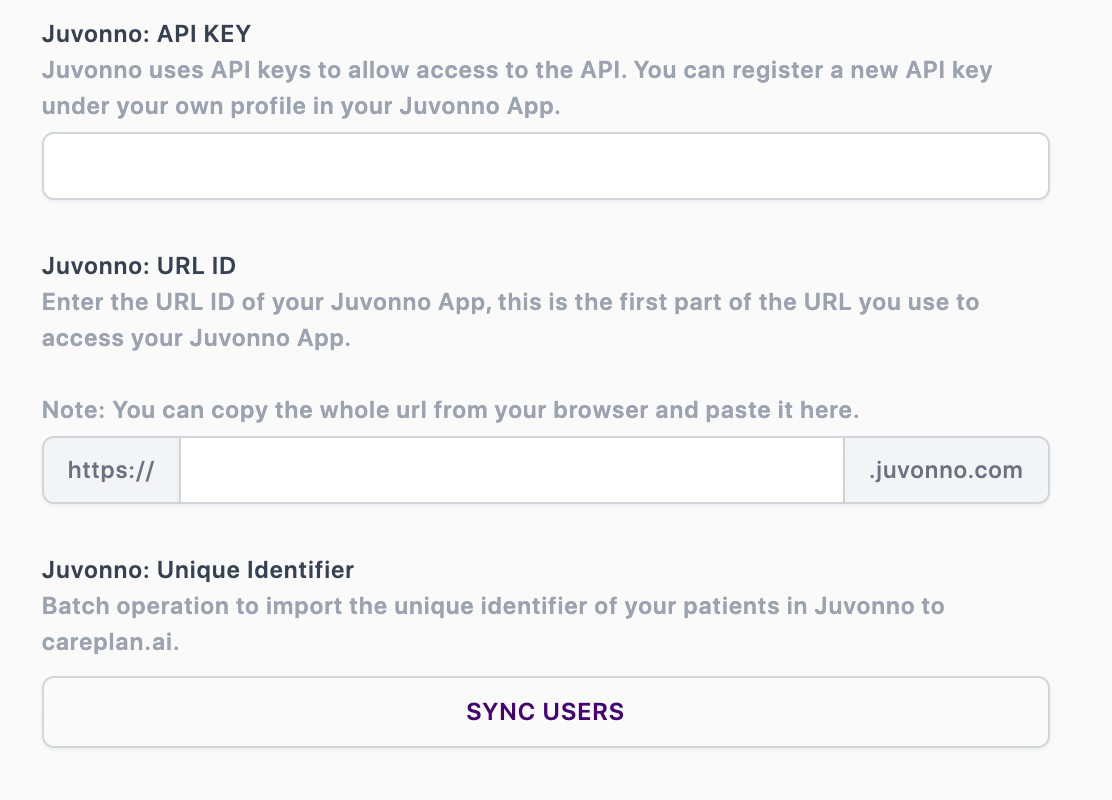Integrations
Jane
In order to import appointments and match them will appointment recommendations within Careplan, we first have to match patients from Jane to patients entered in Careplan.
Uploading patient ID’s
To do this, download a “Patient List” CSV from Jane and upload it to Careplan. As described below, Careplan will match patients from both systems. We recommend doing this prior to importing appointment data.
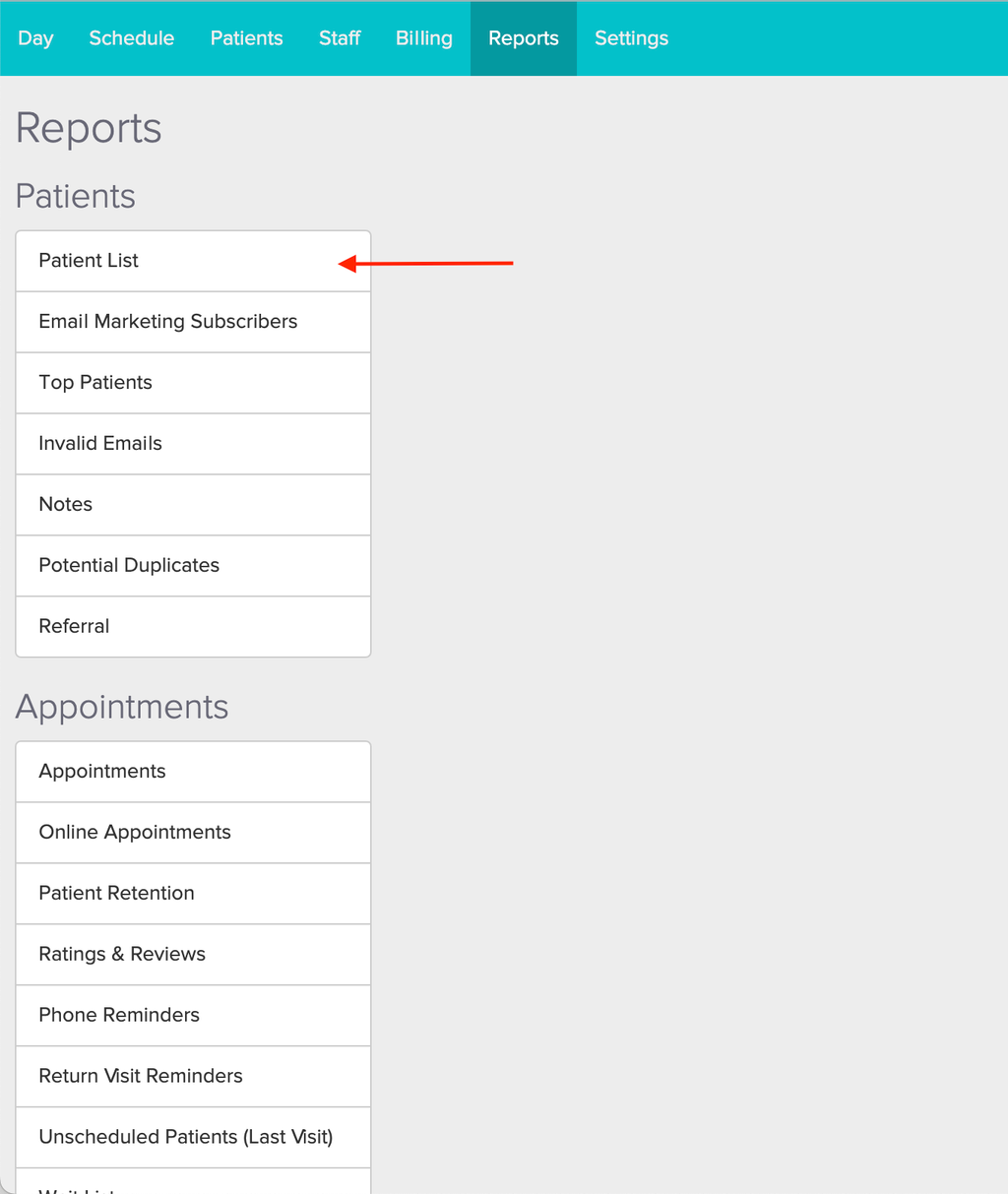
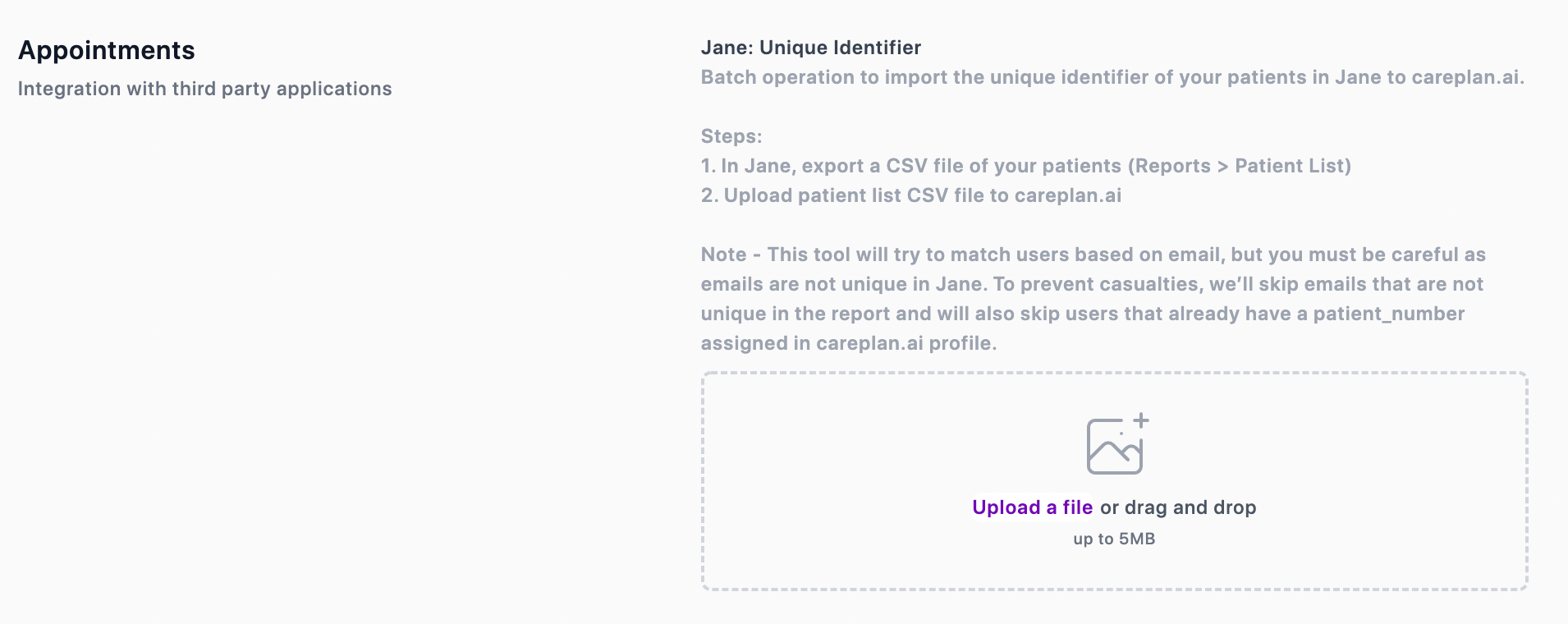
Importing appointment data
Once patient ID’s have been matched from Jane to Careplan, you can import appointment data in order to match recommended appointments from Careplan to actual booked/arrived appointments from Jane.
First, download the Appointments report from Jane. Be sure to select the date range from the last imported date to a few months into the future in order to sync upcoming appointments.
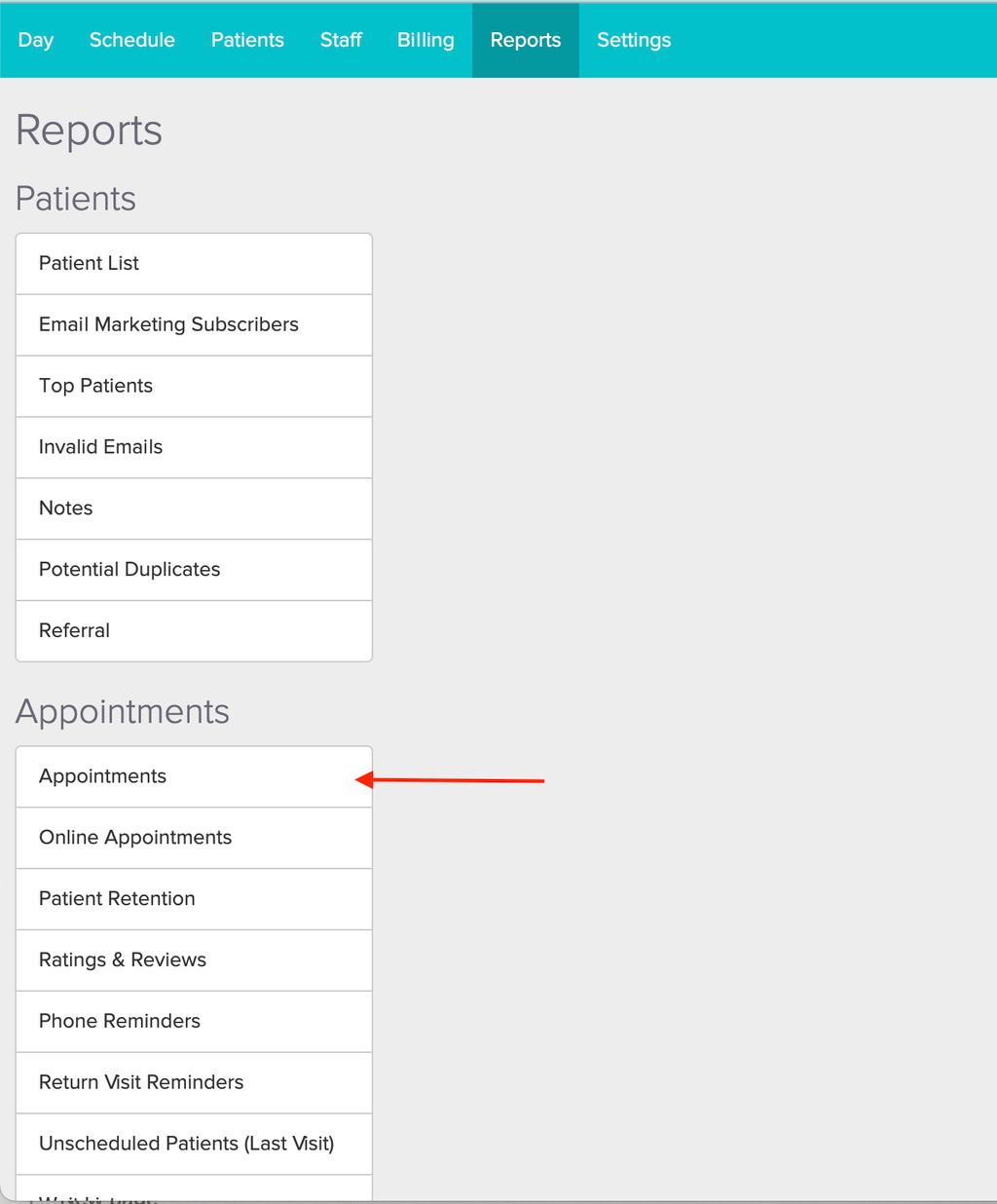
Next, upload that report to Careplan by going to Clients > Appointments > Import from Jane
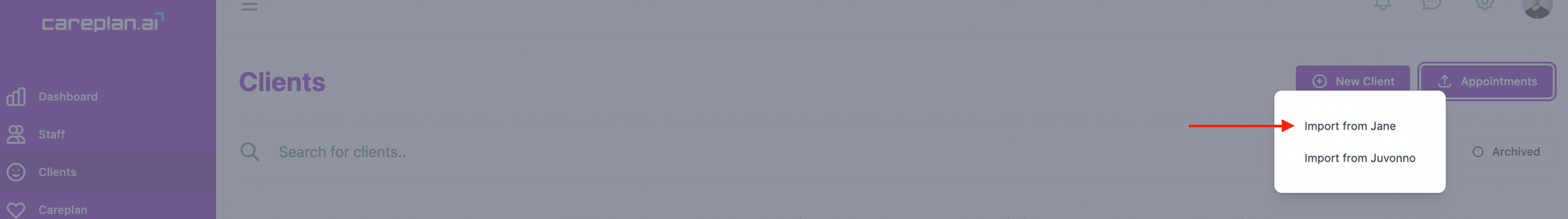
A modal will appear, showing the date of last import as well as a place to upload the Appointments report.
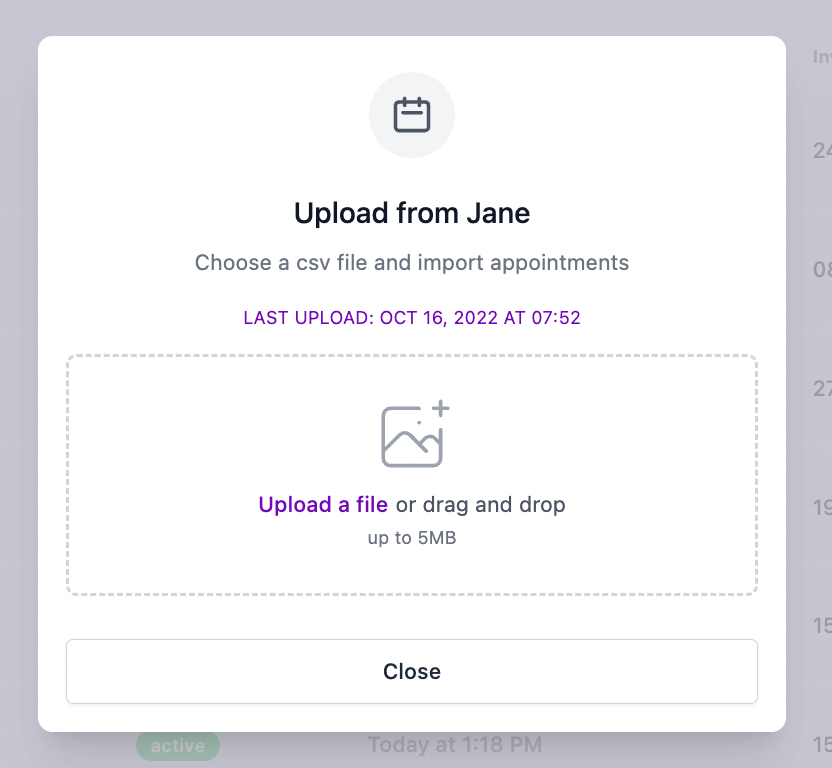
Once completed, dashboard and client appointment stats will be updated.
Juvonno
We have integrated with the Juvonno API to easily import patients and appointments, without downloading a CSV report.